会自动跳到24年7月22日
.
Are you referring to the date shown on the dock?
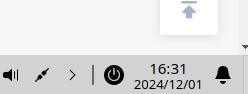
会自动跳到24年7月22日Are you referring to the date shown on the dock?
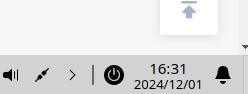
因为系统默认走的是UTC呀,只需要关闭UTC就好了
timedatectl set-local-rtc 1
输入这行命令,在弹出的提示确认框中输入锁屏密码,即可把系统时间设为RTC时间,从而关闭UTC
会自动跳到24年7月22日Are you referring to the date shown on the dock?
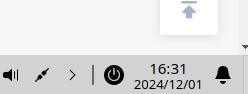
对!系统不管你怎么修改都会自动跳到24年7月22日!我就想让系统安装日期变成5月任意一天,但是就是没办法改,包括进入live安装模式吧所有的时间都同步到5月系统安装完成还是自动变成7月22日这时候进系统关闭网络同步手动改回5月份重启还是会变成7月22日全程没有联网,有啥办法吗?就想让系统安装时间变成5月份咋就 这么难呢
因为系统默认走的是UTC呀,只需要关闭UTC就好了
timedatectl set-local-rtc 1
输入这行命令,在弹出的提示确认框中输入锁屏密码,即可把系统时间设为RTC时间,从而关闭UTC
安装系统过程中没有办法用您这个方法关闭这个
I have never run the command shown in the above post “ 板凳 ”.
───────────────────────────────────────────
Matthew_Wai@My-PC:~$ timedatectl
Local time: Sun 2024-12-01 19:09:38 CST
Universal time: Sun 2024-12-01 11:09:38 UTC
RTC time: Sun 2024-12-01 19:09:35
Time zone: Asia/Shanghai (CST, +0800)
System clock synchronized: no
NTP service: active
RTC in local TZ: yes───────────────────────────────────────────
I have never run the command shown in the above post “ 板凳 ”.
───────────────────────────────────────────
Matthew_Wai@My-PC:~$ timedatectl
Local time: Sun 2024-12-01 19:09:38 CST
Universal time: Sun 2024-12-01 11:09:38 UTC
RTC time: Sun 2024-12-01 19:09:35
Time zone: Asia/Shanghai (CST, +0800)
System clock synchronized: no
NTP service: active
RTC in local TZ: yes───────────────────────────────────────────
我的本意是想让系统安装时间在5月份
系统版本是1070(u1)How did you download the ISO installation file?
Did you verify the downloaded file?
系统版本是1070(u1)How did you download the ISO installation file?
Did you verify the downloaded file?
官方下载的iso确认系统文件没有问题,1070也有这个问题存在
官方下载的iso确认系统文件没有问题,1070也有这个问题存在
If it is a system bug, you may report it to UnionTech.
# 修改 "控制中心 - 系统信息 - 关于本机 - 系统安装时间显示"
sudo vim /etc/deepin-installer/deepin-installer.conf
DI_INSTALL_FINISH_TIME=1980-01-25 17:29:31 UTC+08
# 不显示 "控制中心 - 系统信息 - 关于本机 - 系统安装时间"
sudo vim /etc/deepin-installer/deepin-installer.conf
#DI_INSTALL_FINISH_TIME=1980-01-25 17:29:31 UTC+08
还是得问UOS的官方人员,系统肯定在哪里有个配置文件记录了安装时间,改了那个文件应该就行了
光荣榜
打造操作系统创新生态
关注微信公众号
技术服务
按客户要求系统安装日期必须在5月份,在主板固件里设置时间5月23日,不管用系统盘安装还是用优盘安装系统始终会自动跳到24年7月22日,系统版本是1070(u1),电脑是飞腾2K 品牌706 天熠TR263-T,系统不走RTC时间,也不知道为啥系统就自动设置7月22日.